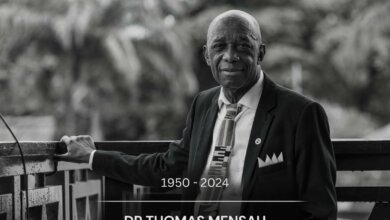Upgrade from 15.04 to 15.10 Ubuntu via Bootable Medium
Canonical announced a new Ubuntu yesterday, and many have or are planning to pick up their upgrading hammers to put things in place, all aimed at grabbing the new ending .10 values next to their OS version. I have been using Ubuntu since the days of 6.06, and its always been a joy taking the path. There has been less troubles here and there in my PC life, ever since I left Windows, for almost a decade now.
Ubuntu OS displayed on 3 different type of devices, the ‘One-OS-Runs-Everywhere” thing. Image source: Ubuntu.comEvery new Ubuntu release is a step closer to the Ubuntu convergence destination, which in other words, is kinda the ‘One-OS-Runs-Everywhere’ approach. Although Ubuntu has been preaching this approach/principle for years, its fair to say Microsoft beat them to it, with the release of Windows 10. I will talk about the Windows 10 in a near-future blog post, but for now, Ubuntu is trying to catch on the one-os-runs-everywhere thing, and hopefully, the new release will take us into the new world gradually.
As always, I want to jump onto the latest Ubuntu train at the station, and take a ride with what’s new. Thankfully, the latest Ubuntu 15.10 comes with features worth upgrading to, such as Over-the-air updates to Ubuntu Phone, Developer experience for Ubuntu Core and the Internet of Things, and as Ubuntu Insights puts it:
In 15.10, Unity8 is demonstrating Canonical’s convergence vision as a tech preview. Users can log into a Unity8 session on the desktop, experience the new features, and cleanly revert to the default Unity7 experience.
If you don’t know what Unity8 is, I’ll recommend you better ‘Unite’ yourself with Ubuntu, by learning more about the upcoming IDE. With all the excitement around the new Ubuntu, you might be itchy to upgrade, yet, as someone who’ve already experienced the upgrade, not using the in-Ubuntu upgrade software, but rather via the bootable ISO, I wish to share with you below one or two points to look out for, when jumping aboard.
Time to Upgrade from 15.04 to 15.10 Ubuntu
I couldn’t update via the in-Ubuntu upgrade application which is the recommended way. The reason was, downloading the packages and upgrading live from the internet wasn’t gonna work for me. It would take almost a day to download everything, considering how slow the packages were being pulled. I could wait, but I didn’t have the time, plus the internet time to do so.
After learning I could upgrade from ISO, I decided to follow that path, and that landed me where I wanted to go, but with a few bruises on my body. Downloading the ISO was fast, say on average, about 700 Kbs, which compared to the 50Kbs the upgrade manager was doing, was disastrous.
My first ever Ubuntu, the 6.06 LTS version, received then, from shipit.ubuntu.comI downloaded the ISO in less than 30 minutes, and had to cook it for booting. As usual, the best way to cook bootable Ubuntu from the ISO is using the holy grail Unetbootin. A cross-OS software for making Pendrives bootable from OS ISOs. In my world, I know no other application that does better than Unetbootin.
You can install from PPA, run the application, and follow the on-screen instructions to get your pendrive bootable using the ISO. Restart your PC, select the Pendrive from the Boot Options Menu after pressing on the key responsible for bringing that up on your machine. Select, “Install Ubuntu” or “Try Ubuntu before installing”, whichever way, the destination is one.
Now, take note of these:
- You cannot upgrade one Ubuntu version to another from a bootable media, i.e Pendrive, CD, DVD without internet access. Make sure you’re hooked to your router, and connection is going through.
Quick Troubleshoot: You might be connected, but the “Upgrade” option in the Ubuntu installation setup might still be greyed. Don’t worry! Simply try to fallback into as if you wish to try the Ubuntu OS (the usual way). Open Firefox, try accessing a website. If it goes through, your network connection is hot. Restart the installation process again. If it doesn’t ‘ungrey’ itself, come fine me $1.
- Ensure your internet connection is hot to ensure retrieving necessary files happen as smoothly as possible.
- When all is done, restart and profit.
Your documents and other personal stuff will be maintained. The upgrade will only happen with the core OS and stuffs relating to what makes it Ubuntu 15.10. You can be rest assured all will go through smoothly.
Upgraded to 15.10 Ubuntu todayStill, because of internet issues, I cancelled my “Retrieving files” part, and I’m paying price of having to re-install every possible package I had on the machine to match Ubuntu 15.10, instead of that possibly happening automatically, if I had not cancelled initially.
So, I’m on Ubuntu 15.10, and that’s how I got there. This is just one way of upgrading Ubuntu. Check out other ways to. However, if you want to kill two birds with one stone (Upgrade via ISO, and keep ISO also for future emergencies or sharing with friends), then the above process works flawlessly, and you should be covered.
Happy upgrading!